Do you have adequate searching skills?
New Full-text Databases available in the library
Can you locate an article electronically?
PDA News - Users group and wireless synching station
Web Watcher - About Evidence Based Medicine
Dictionary of Medical Eponyms on the Web
Editor: Robert M. Joven, MLS Information & Education Services Ext. 8493 E-mail - joven@uchc.edu
Saving Search Strategies in Pubmed using the Cubby
PubMed introduced its Cubby service in fall of 2000. The Cubby allows
you to store search strategies and update those searches as needed. To
use the Cubby, you first must register. Start by clicking on the Cubby
link found under PubMed Services on the blue sidebar. You will be prompted
to enter a User ID and Password. To create one, click on the registration
link for a quick, simple and free registration. In a matter of seconds
you have your Cubby.
The Cubby page will open to the stored search section, but you will note on the blue sidebar other Cubby features to customize your Link Out preferences. (Consult the Help screens for more information on these features.) Your login lasts for 12 hours with a Log Out button on the blue sidebar.
Run a PubMed search to begin the Cubby storage process,
once you have search results click on the Cubby link found on the blue
sidebar. Your most recent search will follow you in. On the Cubby page
(see Figure 1) your search strategy will appear as the default name for
the search, you can edit this box for a cubby search name of your choosing.
Then click on the Store in Cubby button directly below the search name
box. The new search will appear in a numbered list with a date and time
stamp. Please note, you can store up to 100 search strategies per User
ID.
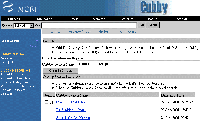
(Figure 1 - Click image to enlarge)
