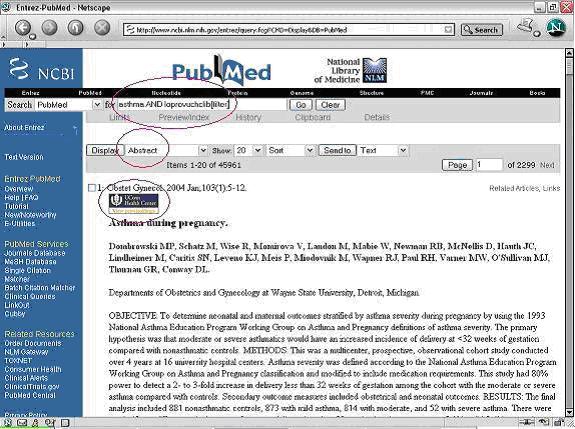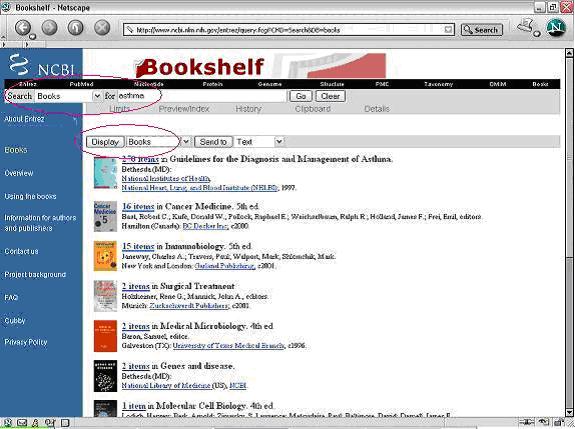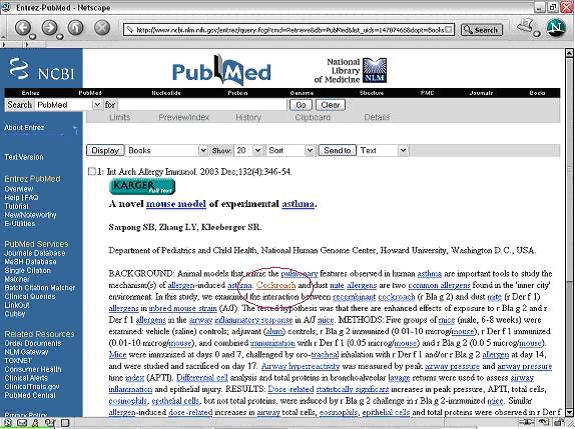The Director's Report: Library Renovation
Highwire: An e-journal platform that keeps getting better
Finding Meeting and Conference Paper Abstracts
Web
Watcher:
Grants or Funding Sources
Depression and Anxiety: The Johns Hopkins White Papers
New
Public Computers
Coming Soon!
Longer
Sunday Hours
Create Change: An advocacy brochure
for Open Access
Highlights from the Library
Open House, Fall 2003
Editor: Robert M. Joven, MLS Information & Education Services Ext. 8493 E-mail - joven@uchc.edu
|
PubMed®
Update |
MEDLINE® Annual Maintenance
The National Library of Medicine (NLM) has completed annual maintenance
on the MEDLINE database. Complete information about changes and updates
is available in the Nov/Dec 2003 issue of the NLM Technical Bulletin at
http://www.nlm.nih.gov/pubs/techbull/tb.html.
2004 Medical Subject Headings (MeSH) are now in use. MeSH is the controlled
vocabulary used to index articles in MEDLINE and is revised annually.
New MeSH includes both the addition of newly created subject headings
and changes in old headings. If you use MeSH to search or if you have
in your Cubby saved search strategies that include MeSH, it’s important
to check to see if your work is impacted by these changes. Complete information
about 2004 MeSH is available at http://www.nlm.nih.gov/pubs/techbull/nd03/nd03_med_data_changes.html
and at http://www.nlm.nih.gov/pubs/techbull/nd03/nd03_mesh.html.
Limits
The PubMed Limits page allows you to restrict the citations you retrieve,
for example to a specific time period, language, female or male, or subset.
The Limits page contains only the limits that are most commonly used.
Remember that any limits you select are applied to all subsequent searches
unless you turn them off or change them.
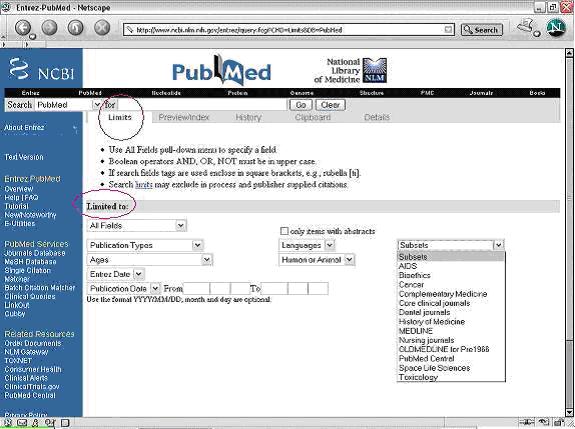
Available in the list of subsets on the Limits page is the option to limit
to MEDLINE or OLDMEDLINE (pre 1966), however it is also possible to limit
your search retrieval to the most current in-process citations (in the
process of being prepared for entry into MEDLINE) either by using the
search phrase
in process[sb]
to see all the in-process citations, or by combining it with a subject search
asthma AND in process[sb]
It is important to
remember that in-process citations are unlikely to have medical subject
headings, so that means you must do a text word search, and that means
you have to think about synonyms. OLDMEDLINE citations have neither abstracts
nor MeSH.
It is possible to limit your retrieval to only those citations that appear
in journals subscribed to by the UCHC Library. This is achieved by either
using the search string
loprovuchclib[filter]
to see all the citations or by combining it with a subject search
asthma AND loprovuchclib[filter]
Remember that to see the UCHC print and full text icons you must change the citation display format to Abstract.
It is also possible to limit your retrieval to citations appearing in
journals that provide free full text by using the search strings
free full text[sb]
asthma AND free full text[sb]
The Bookshelf
About two years ago the National Center for Biotechnology Information
(NCBI) made available the Bookshelf, a collection of biomedical books
that has now reached thirty in number. These books can be accessed for
free to all users either by searching them directly or by linking to them
from a PubMed search.
To search the books directly go to the database of books, easily done
from PubMed.
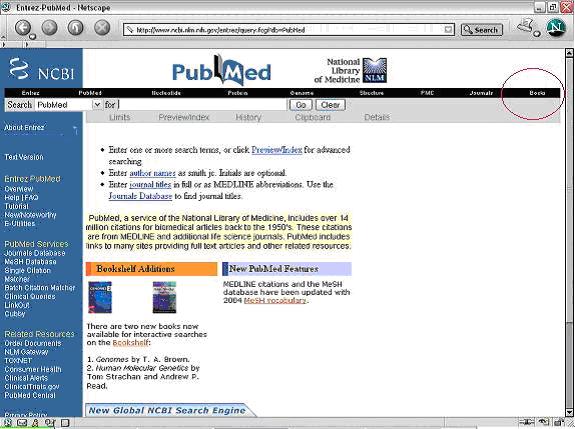
Then do a subject search of the Bookshelf just as you would search MEDLINE.
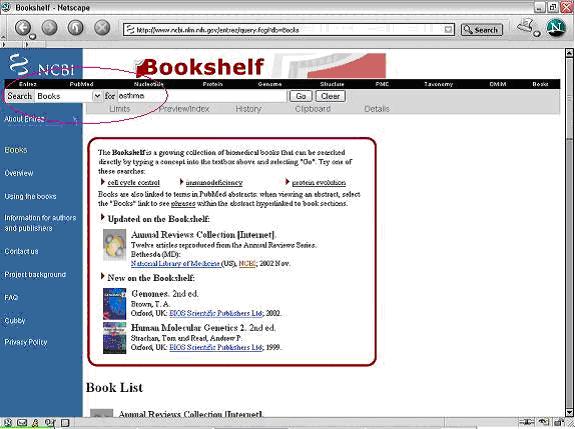
Your search results will provide links to subject information found in
Bookshelf books.
The second
way to access information in the Bookshelf books is from a PubMed search.
From your results click on a citation’s Links and then Books.
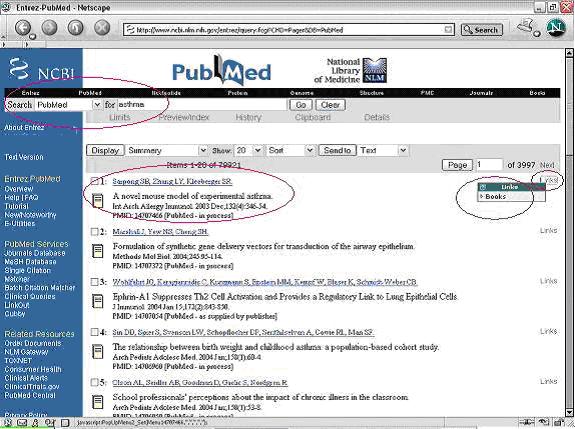
This will take you to an abstract that contains phrases that are hypertext links to a list of books that contain the phrase.
By clicking on the phrase Cockroach we linked to this page listing the books containing the phrase and links to the information.
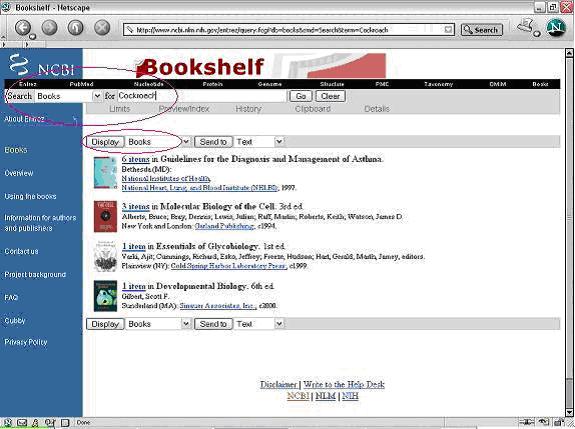
Additional information about the Bookshelf and a list of the books is at http://www.ncbi.nlm.nih.gov/entrez/query.fcgi?db=Books.