The Director's Report: Computer Education Ctr and Renovation Update
Open Access Update and UCONN's BiomedCentral Membership
Web
Watcher:
Medical Entomology and Parasitology
New Drug Database: Epocrates Rx Online
Journal Cancellations for 2004
New
Books in the Library
Books in Print Online and
Ulrich's Periodical's Directory Online
Editor: Robert M. Joven, MLS Information & Education Services Ext. 8493 E-mail - joven@uchc.edu
| PubMed®
Update |
PubMed Milestone
- 15 Millionth Journal Citation
On August 11, PubMed attained a major milestone when the 15 millionth
journal citation was added to the database. The citation is:
Zheng Y, Zhou ZM, Yin LL, Li JM, Sha JH.
Molecular cloning and characterization of a novel splicing variant of
PIASx.
Acta Pharmacol Sin. 2004 Aug;25(8):1058-64.
PMID: 15301740 [PubMed - in process]
From the NLM Technical Bulletin, Jul-Aug 2004, Technical Notes: PubMed
Milestone - 15 Millionth Journal Citation at:
http://www.nlm.nih.gov/pubs/techbull/ja04/ja04_technote.html#milestone
Preview/Index
The Preview/Index search feature provides a variety of options for constructing a search strategy easily.
If you do not use Preview/Index when you search PubMed, the search will be run for you in the following manner. PubMed has an automatic term mapping feature that compares the term(s) entered in the query box with terms in the MeSH (Medical Subject Headings) index, the journal titles index and the author index, in that order. Any terms that are not found are then searched again as individual terms following the mapping procedure, and if still not found in those indexes in this manner, they are then searched in All Fields. If no Boolean operator (AND, OR, NOT, caps are required) is specified the default is AND.
The Preview/Index search feature can be used to:
· preview the number of search results
· specify the search field(s)
· create a search strategy composed of multiple terms and/or fields
· select terms and fields using the index
Preview the number of search results
To preview the number of search results enter your search term(s) in either
the query box or the text box and click on the ‘Preview’ button
next to the box you used. The number of search results will be displayed
in the list of most recent queries, and the number in the ‘Results’
column is a link to the results if you want to go on to view them. If
you click on ‘Go’ instead of ‘Preview’ you will
be taken directly to the search results instead of staying in Preview/Index.
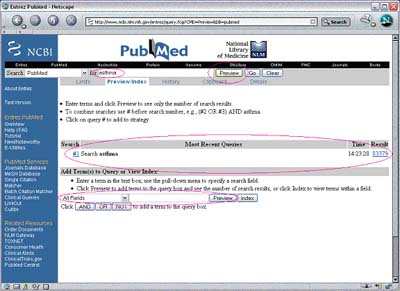
Specify the search field(s)
To select the field in which to search use the ‘All Fields’ pull-down menu and highlight the field. Type your search term in the text box adjacent to it and click on preview to display your results in the list of most recent queries.
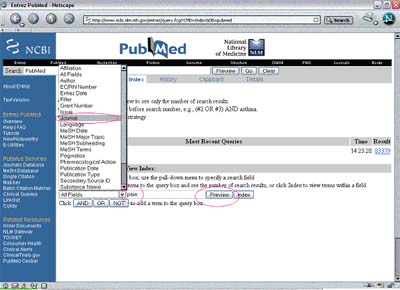
For example, if you wanted to search for the journal named Pain you would
select the journal field from the field pull-down menu, type pain in the
text box, and then click on preview. This limits your retrieval to only
citations for articles published in the journal named Pain.
To find citations to articles authored by CG Pick, select author from the field pull-down menu, type Pick CG in the text box, and click on preview.
Create a search composed of multiple terms or fields
Preview/Index can be used to easily construct a search strategy composed of multiple terms from the same field or from different fields.
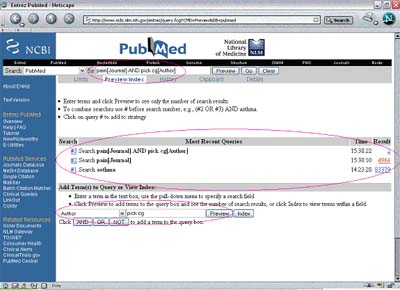
If you wanted to retrieve citations to articles authored by CG Pick that
were published in the journal named Pain, you would first do the journal
search but this time do not clear the query box. Then do the author search
and when you click on preview the author search will be ANDed with the
journal search in the query bar:
pain[Journal] AND pick cg[Author]
To get your final results click on either Preview or Go.
Use Index to select search terms and fields
As we saw in the
first search example, retrieval on the search term ‘asthma’
is very large and you would want to narrow your results by focusing or
refining your search strategy. You could accomplish this in a number of
ways, for example by adding additional terms/concepts to the search strategy,
by limiting the field being searched, by limiting to some specific aspect
of asthma, or by using some of the features of ‘Limits’ such
as limiting the range of publication dates, to English language articles,
or to human.
There are some
features of Index that might be very useful for this purpose.For example,
you could take advantage of medical subject headings (MeSH) and subheadings
to focus your retrieval.
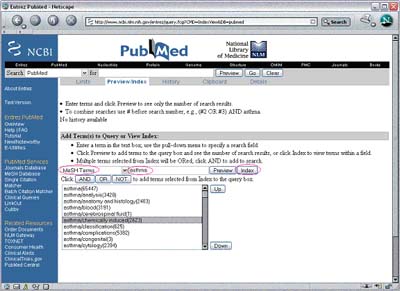
If you really want to find citations to articles specifically about chemically
induced asthma rather than all articles that discuss asthma you could
use the MeSH/subheading combination of asthma/chemically induced. To do
this use the pull-down menu to specify the search field MeSH terms, type
asthma in the adjacent text box and click on Index, this opens the index
of terms to the MeSH term asthma followed by a list of asthma/subheading
combinations. After selecting your search term
"asthma/chemically induced"[MeSH Terms]
you can either preview your results or you can select from the Boolean operator buttons (AND, OR, NOT) to add the term to the query box to be searched singly or in combination with other terms.
This method can be used to construct search strategies of one or multiple terms.
"asthma/chemically induced"[MeSH Terms] OR "asthma/congenital"[MeSH Terms] OR "asthma/genetics"[MeSH Terms]
Hint: hold down the Control key to select multiple terms from the index.
The most recent issue of the NLM Technical Bulletin, Jul-Aug 2004, is
now available:
http://www.nlm.nih.gov/pubs/techbull/current_issue.html.
It includes: an article about PubMed Central® concerning the addition
of new journals and more articles, an article about the Household Products
Database® (HPD) that contains information about the health effects
and safety of the chemical ingredients of common household products, plus
other items of interest.
